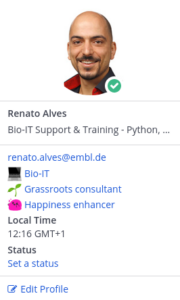After logging in to EMBL chat, on the top left corner, click the 3 line button:
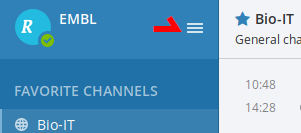
followed by Account Settings, which will bring you to:
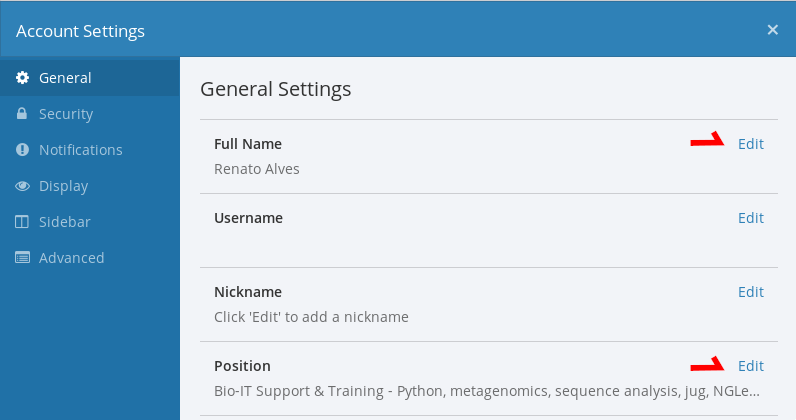
As your name is provided by GitLab, your name will be refreshed and replaced by your GitLab profile name at every login.
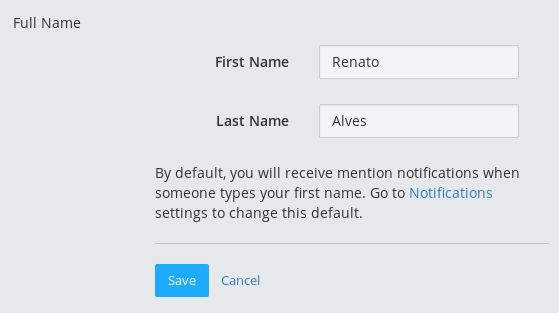
and where you can also use the Position field to describe your EMBL role and your expertise.
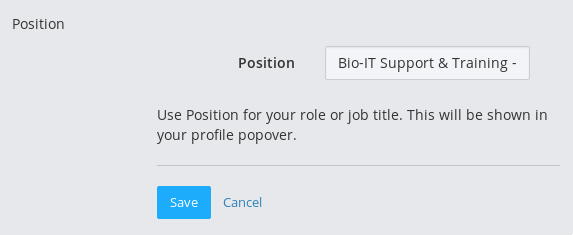
This information will be visible in your profile, accessible by clicking your name during a conversation.