Tutors and helpers
- Colin Sauze, Aberystwyth University
- Renato Alves, EMBL Heidelberg
- Dominik Kutra, EMBL Heidelberg
- Lazlo Dobson, EMBL Heidelberg
- Lisanna Paladin, EMBL Heidelberg
Organised by the Bio-IT Project
Course Information
This is an hands-on introduction to the first steps in Deep Learning, intended for researchers who are familiar with (non-deep) Machine Learning.
The use of Deep Learning has seen a sharp increase of popularity and applicability over the last decade. While Deep Learning can be a useful tool for researchers from a wide range of domains, taking the first steps in the world of Deep Learning can be somewhat intimidating. This introduction from The Carpentries aims to cover the basics of Deep Learning in a practical and hands-on manner, so that upon completion, you will be able to train your first neural network and understand what next steps to take to improve the model.
We start with explaining the basic concepts of neural networks, and then go through the different steps of a Deep Learning workflow. Learners will learn how to prepare data for deep learning, how to implement a basic Deep Learning model in Python with Keras, how to monitor and troubleshoot the training process and how to implement different layer types such as convolutional layers.
Course materials
Course materials are available at this link.
Setup
The course materials linked above list the required platforms and packages to follow along the training course:
- Python >= 3.x
- Anaconda (recommended as installer)
- TensorFlow >= 2.5
- Scikit-learn >= 0.22
- Jupyter nootebook (recommended to run the code)
Alternative 1: install in your local machine
Follow the instructions in the learning materials introductory page to setup you local machine for the training.
Alternative 2: BAND
You can follow along the course materials in the Bioimage ANalysis Desktop. Please note that for this solution you will need to register your email in the system and this will take some time: please do this some days in advance. Go to Login and then sign-in with Google (to sign in with your EMBL email). When your email will be confirmed, you will be able to Login and launch a Desktop from the homepage (you can leave the default options as is):
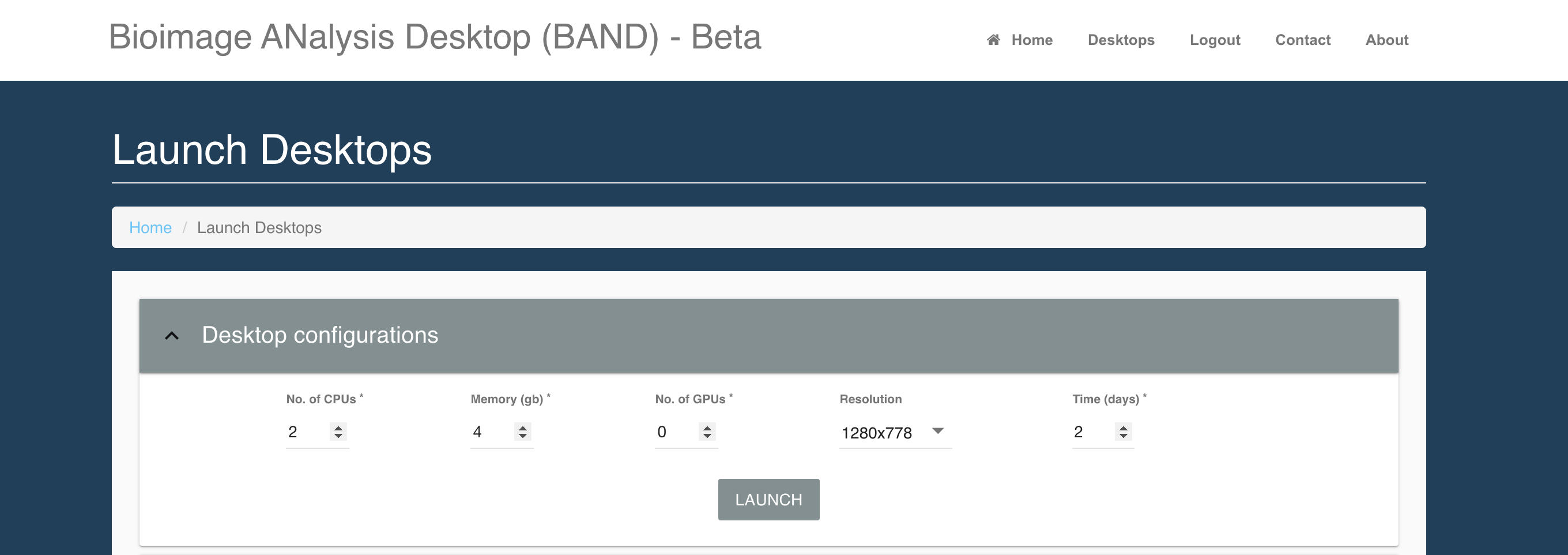
After launching, a desktop will appear in the list of "Running Desktops" below this menu. Click "Go to Desktop" to access it.

Jupyter is available under Applications > Programming > JupyterLab. You can also use the DL-Course(Keras) instance.
After launching it, you should launch a notebook with the Tensorflow kernel.
Alternative 3: EMBL JupyterHub
Warning: Some of you reported that this option is not working. Please login to the BAND instead (some hours in advance with respect to the course in order to get your account approved in time).
Alternatively, you can use the EMBL JupyterHub server. Just login with your EMBL account, and you will have to choose between the server options:
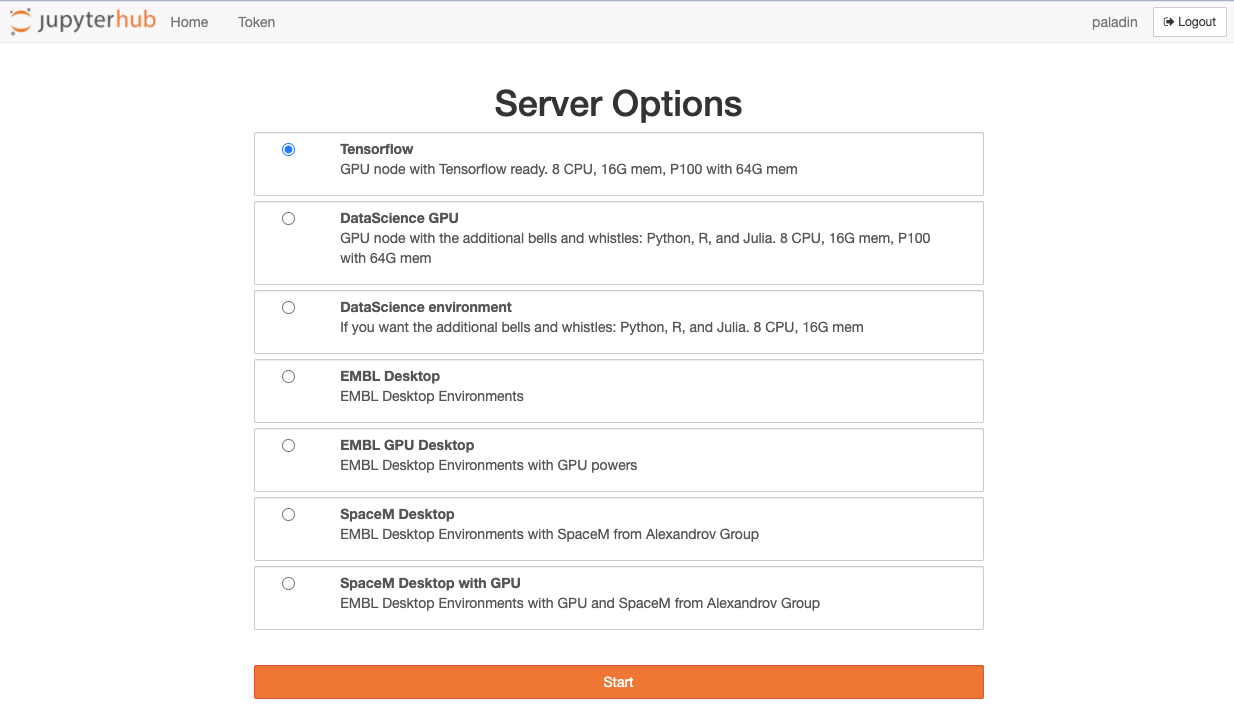
Select the first one, named TensorFlow, to access an environment including all the necessary packages.
How to check that everything is installed
You can check it in Jupyter notebook by running in a code cell:
import sklearn
print('sklearn version: ', sklearn.__version__)
import seaborn
print('seaborn version: ', seaborn.__version__)
import pandas
print('pandas version: ', pandas.__version__)
from tensorflow import keras
print('Keras version: ', keras.__version__)Target audience
The main audience of this carpentry lesson is researchers that have little to no experience with deep learning. In addition, we expect them to know basics of statistics and machine learning. A basic knowledge of Python is required to follow the hands-on sessions.
Please notice: hands-on lessons in The Carpentries community are developed through a collaborative process that includes several steps. This lesson in particular is in the early stages of its development; which means, it has not been extensively tested. Also for this reason, it is particularly important that you check the participation requirements and that you follow the setup instructions. Some time will be allocated to help you troubleshooting your eventual setup/installation issues before the lesson. This is an hands-on workshop that will require your immersive participation, i.e. for you to follow the exercises alongside with the trainer.
Program
Day 1
29th of November 2022 | 14:00 – 17:00
- Introduction
- Classification by a Neural Network using Keras
Day 2
30th of November 2022 | 14:00 – 17:00
- Monitor the training process
Day 3
1st of December 2022 | 14:00 – 17:00
- Networks are like onions
Registration
Please notice that only applicants from EMBL will be accepted. To facilitate the selection process, please use your embl email.
We are sorry, but there are no more spaces available for this course, and the waiting list is also full. Given the interest raised by this instance of the course, if successfull we will run another iteration in 2022. Please check our website for news or join the Bio-IT announce chat channel to receive notifications when we announce courses and activities.
Bookings
Bookings are closed for this event.
